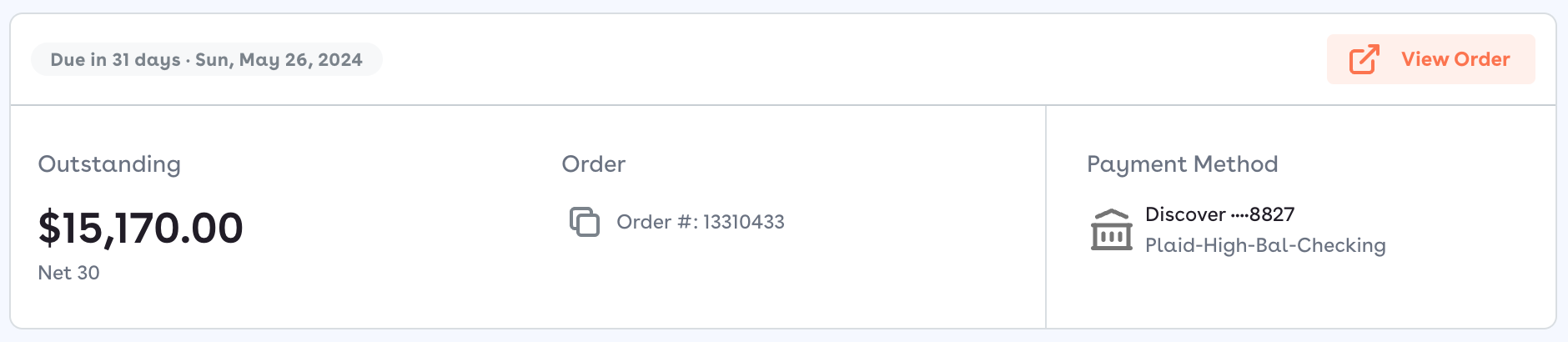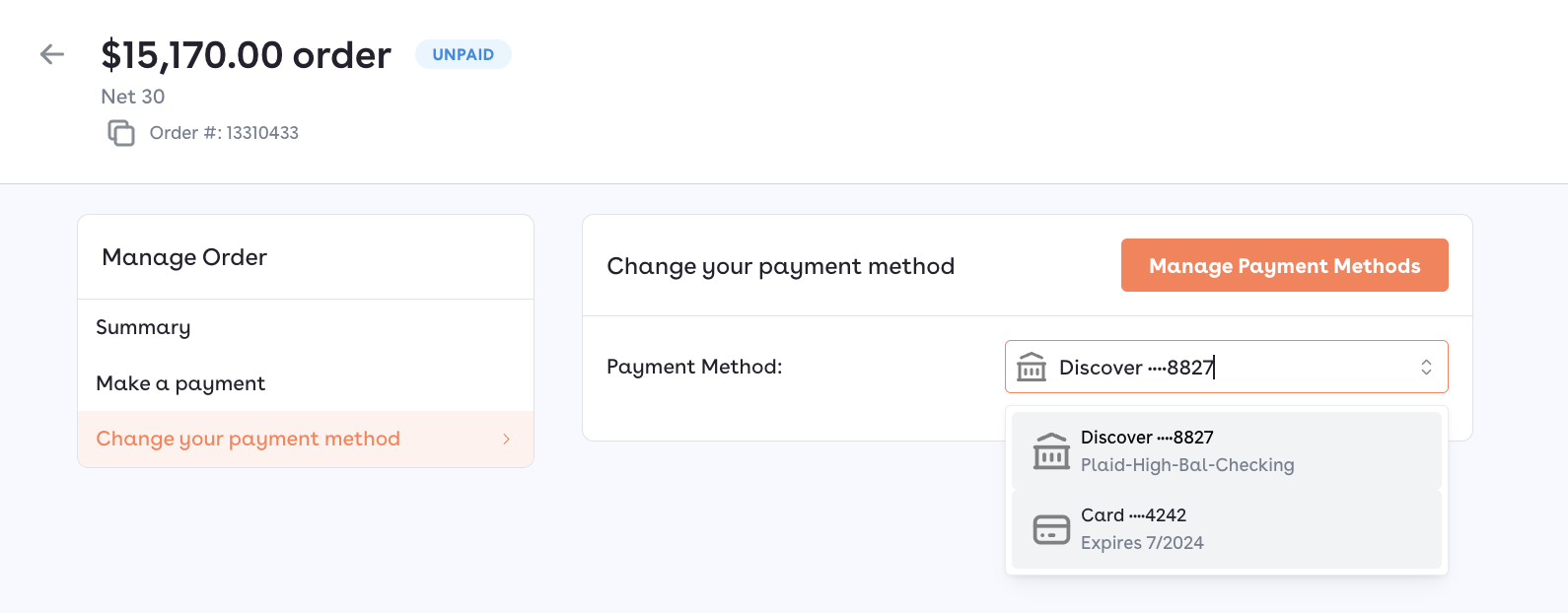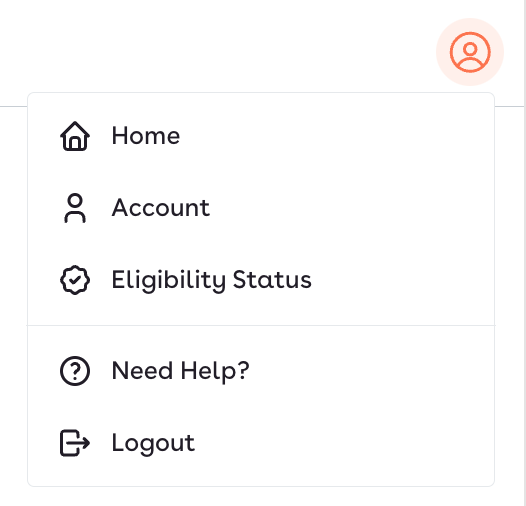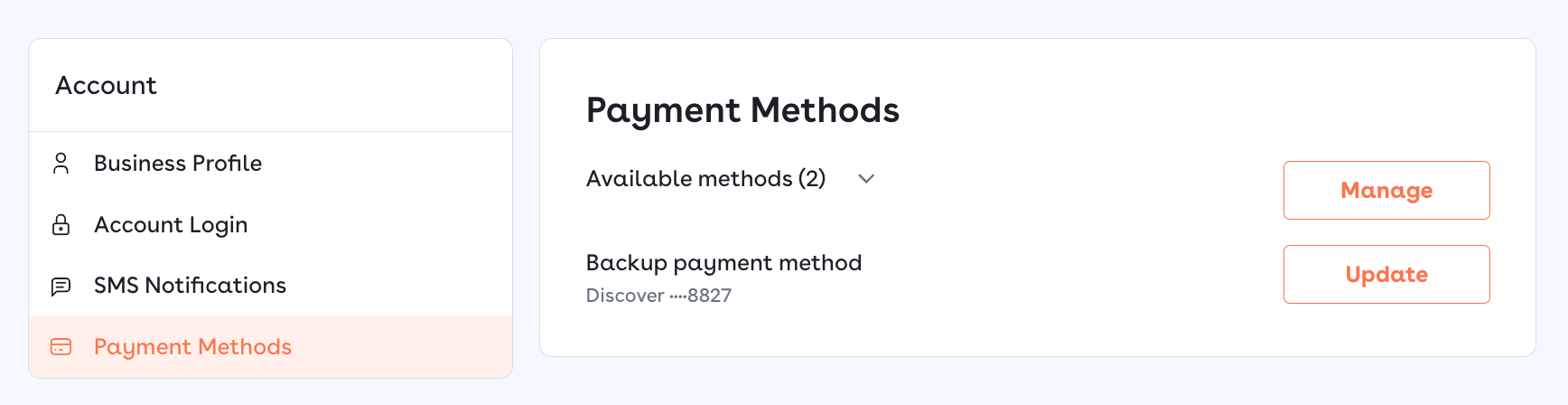Updating the payment method on a loan
You can update the payment method on any loan until the due date. To do this, find the loan you'd like to repay early on the homepage of your portal with the amount or order number.
Click View Order.
Your order detail page will open. You have two options to a) Make a payment or b) Change your payment method.
If you'd like to add a new payment method for this loan, click the menu in the upper right corner of your Buyer Portal. Select Account and then Payment Methods.
Click Manage to add a credit card or link a bank account. If you can't find your bank with Plaid (search their supported institutions here), then scroll to the bottom and add Link with account numbers to manually verify your account to make payments.
Once you've added your new payment method, navigate back the Change your payment method on the order detail page to select your new payment method.