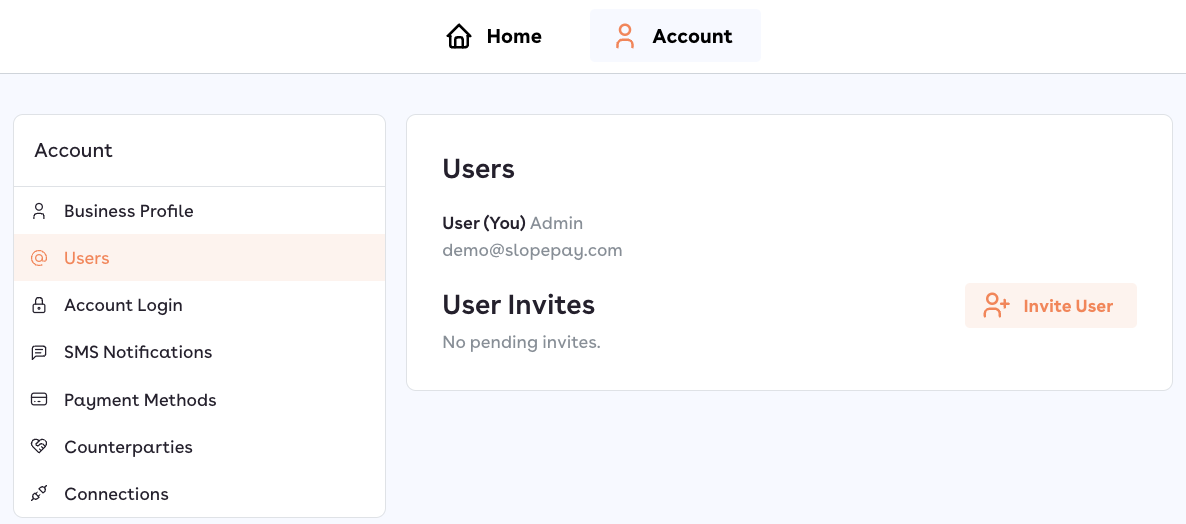Invite and Manage Multiple Account Users
Edited
Have a few people on your team who need Slope access? No problem. Do you know the primary account holder (the email used for signup) can invite others to create their own Slope logins and passwords?
As shown below, simply go to “Account - Users” on your Slope Portal to invite others.
Invited users will receive an email to set up their personal login. They can perform all activities under the company account, except managing users, which only the primary account holder can access.
All users will receive the same system email notifications.
No more password sharing needed, or concerns about someone missing an important email from Slope!
Questions or feedback? Please let us know at support@slopepay.com.