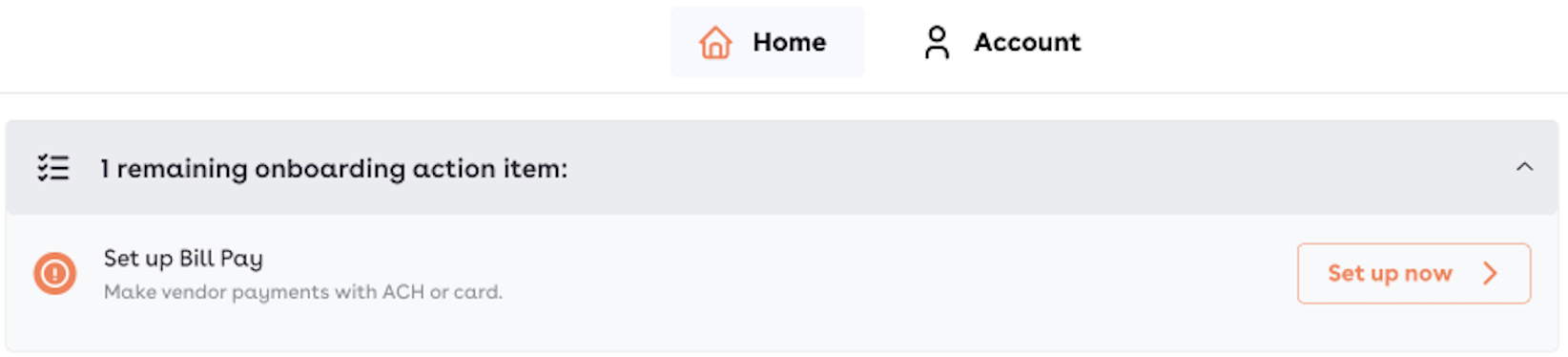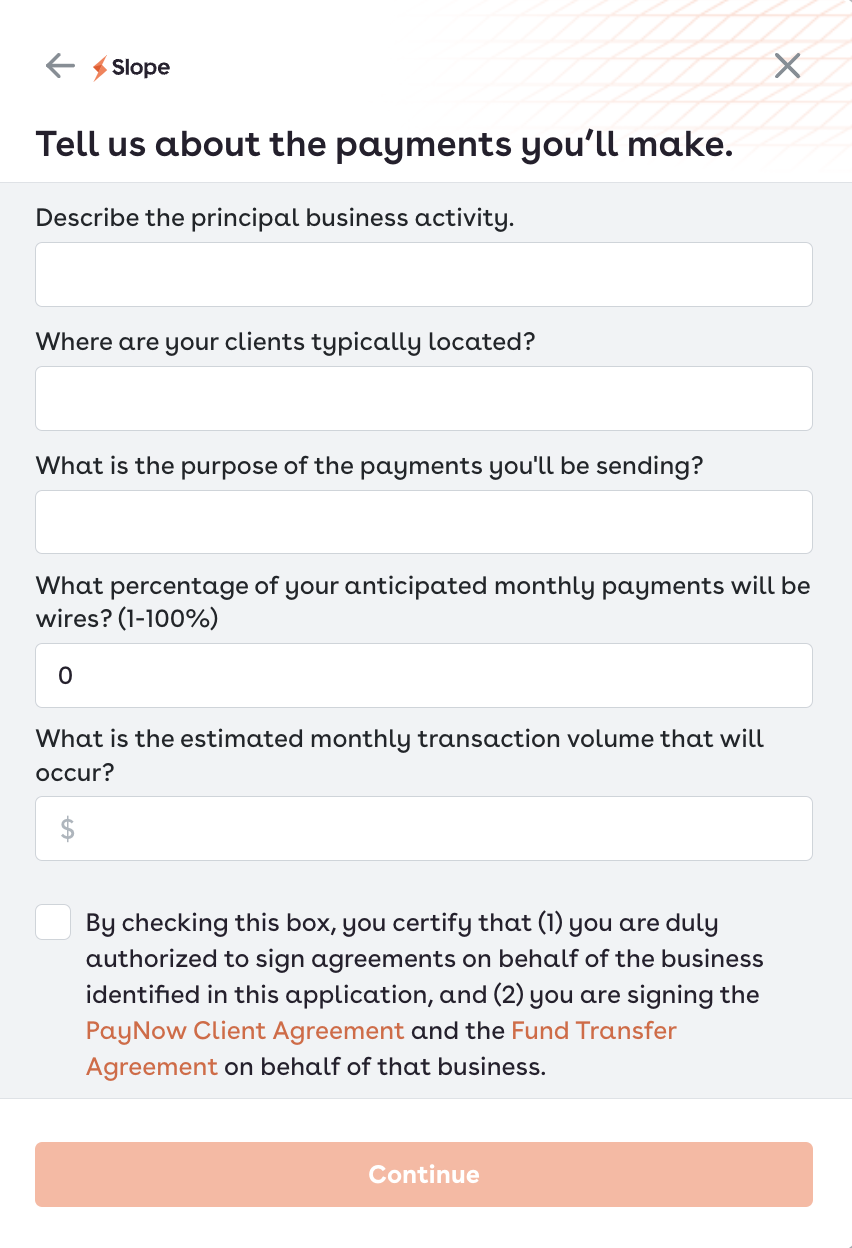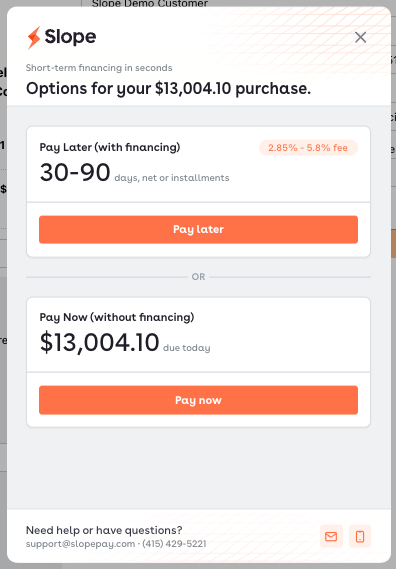Using Bill Pay to pay invoices with a credit card
Have invoices you'd like to pay with credit cards but your vendors would not accept them? Slope can help!
With our Bill Pay service, you can upload invoices, pay us with your credit card, and we'll pay your domestic or international vendors on your behalf, via wires or ACH. The entire process can be done in seconds. We charge a 2.95% card processing fee and a nominal wire processing fee ($18 / $50 for each domestic / international wire), that's it.
If you have previously submitted a financing application through Slope, you'll see the below banner on your Buyer Portal to set up Bill Pay. You can activate and use this service even if you do not currently have a financing limit.*
Click on "Set up now" and fill out the simple form below.
Once you have submitted the form, you can follow this guide to upload and pay invoices with credit cards. When you see the following screen, choose "Pay Now" to select the Bill Pay service, which does not involve financing through Slope.
You can then select or add the credit card you'd like us to charge for this payment, review the order, and submit.
Once your Bill Pay order is approved, your selected credit card payment method will be charged, and we'll send payment to your vendor. Orders submitted before the cutoff times outlined below are generally approved and paid out within the same business day.
Payment Type | Order Submission Cutoff for Same Business Day Payment |
International Wire | 2pm EST |
Domestic Wire | 4pm EST |
Same Day ACH | 1pm EST |
*Customers whose financing applications were rejected due to compliance issues do not have access to the Bill Pay service